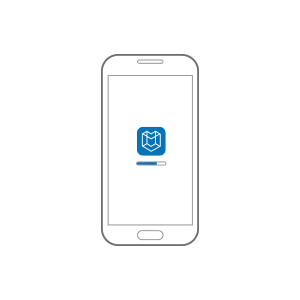1 Attach the Kardia Mobile ECG
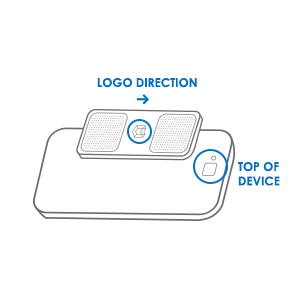
Direction matters!
When attaching the Mobile ECG to your smartphone or tablet (or device case), check to make sure that the word “AliveCor” in the center of the Mobile ECG is upright. The electrode (silver plate) above the word “AliveCor” will be placed near the top of your device and the electrode below the word “AliveCor” will be placed near the bottom of your device.
3 Record an ECG
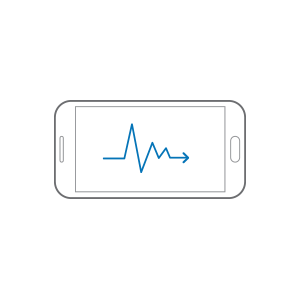
Create an account
Open the Kardia app and follow the instructions to set up an AliveCor account. As part of the account setup, you will be asked to take your first recording. Place two or more fingers (it doesn’t matter which fingers) from each hand on the electrodes and hold still for 30 seconds. While recording, try to relax your arms and hold still.
U.S. Only: A U.S. board-certified cardiologist will automatically review your first recording for free and will provide a medical interpretation of your ECG within 24 hours. After you receive your report notification email, you will be able to record and view as many ECGs as you like.